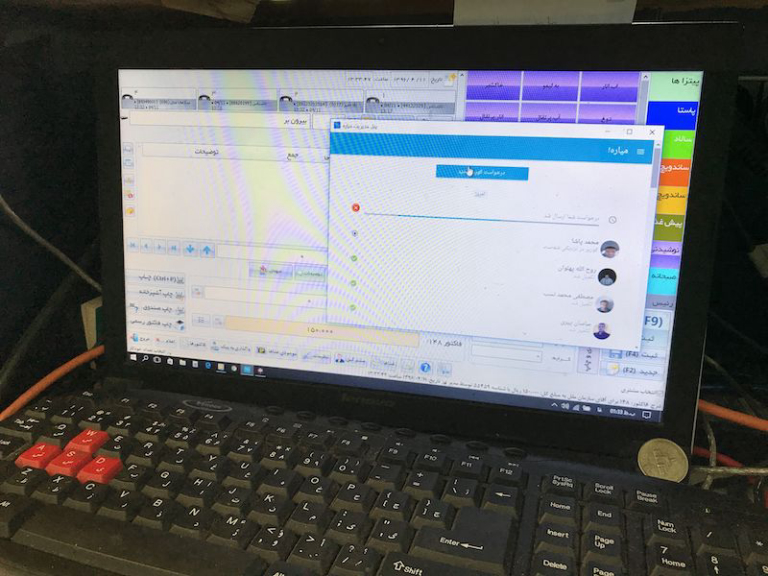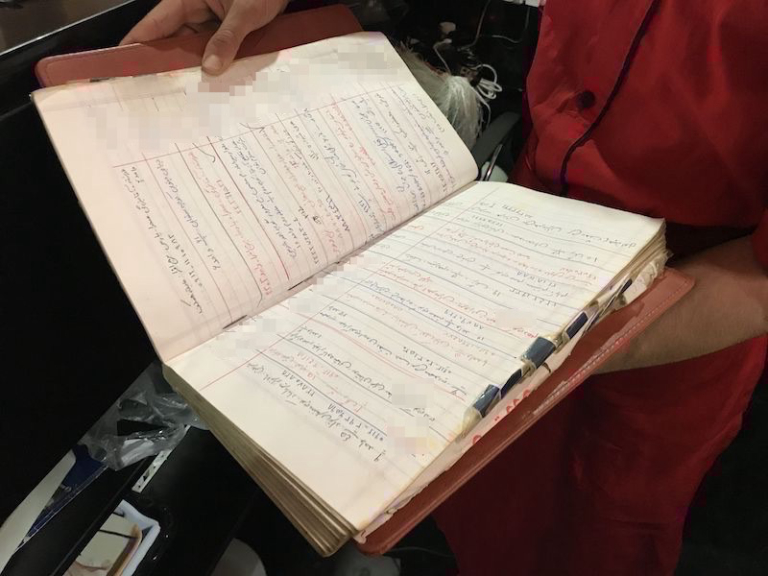Designing Food Delivery at Miare
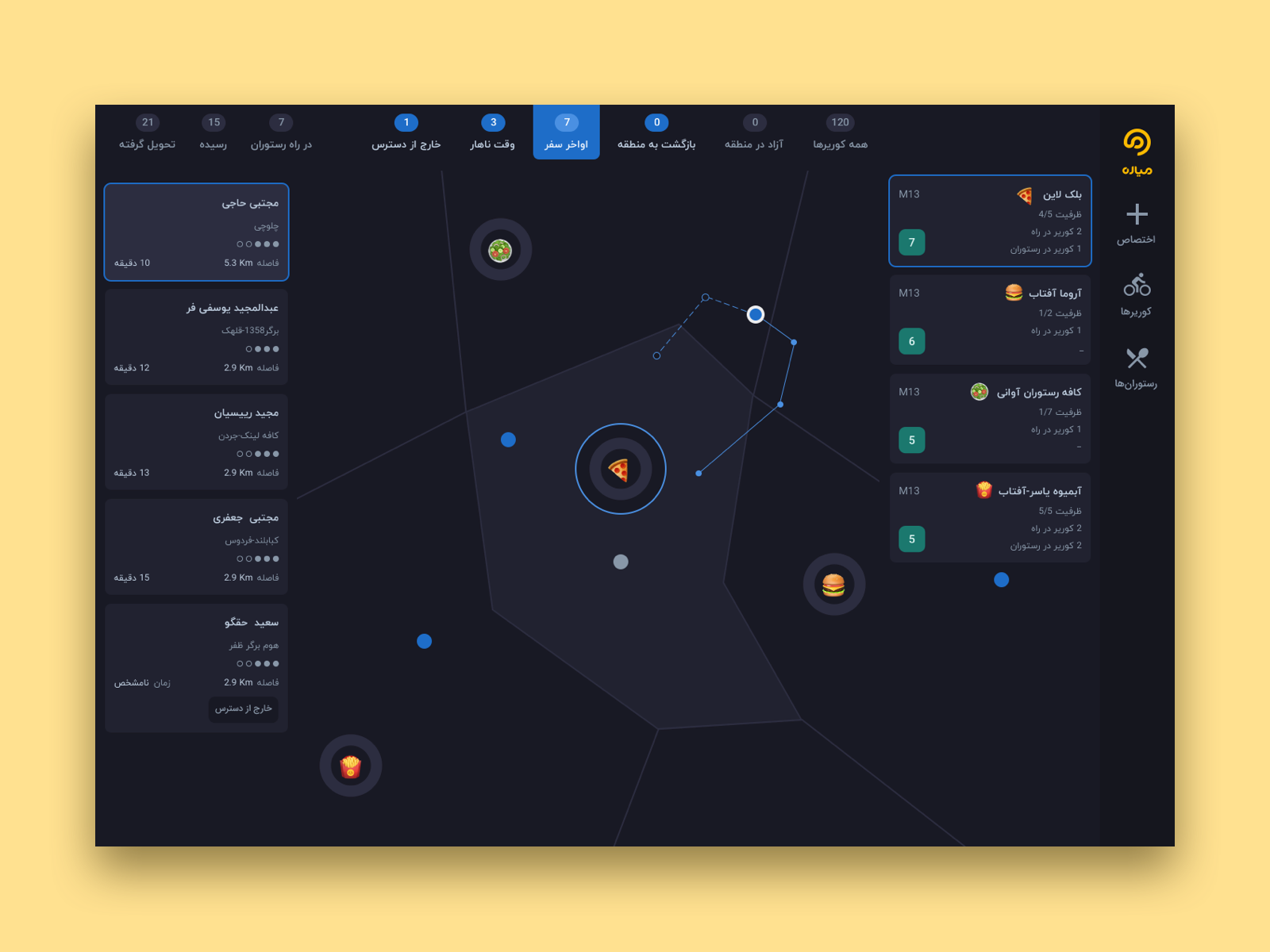
Company: Miare
Products: Restaurant Web App, Courier Android App, Fleet Monitoring Panels, Design System
My role: Product Designer and User Researcher
Team: 4 Engineers, 2 Co-Founders, CTO, Myself
2018 - 2021 (4 years)
Introduction
Miare is an on-demand delivery solution for restaurants. On the startup team, We designed the interface and experience of four products from scratch; Restaurant web app, Courier android app, and two web panels for live fleet monitoring.
Miare was a fast-growing startup and we encountered many challenges and complex problems in products and business. So from the first days, we had a problem-solving mindset, did several usability tests, and got a data-driven approach in product design and developments.
In the following, I have described my process of designing products in Miare:
Case 1. Field Search and MVPs
Case 2. Designing Restaurant Desktop and Mobile Web App
Case 3. Designing Courier Android App
Case 4. Designing Fleet Monitoring Panel
Case 1.
Field Search and MVPs
Field Search
First of all, I needed to get familiar with the delivery and restaurants business. Besides examining similar products; We did some field searches by visiting several restaurants, interviewing staff and managers, and observing the delivery process in pick times. It helped me to get familiar with business more quickly.
MVPs
We had two MVPs app for the restaurants and couriers which were used for initial tests of business. After some successful tests, We needed a more completed features app for initial lunching.

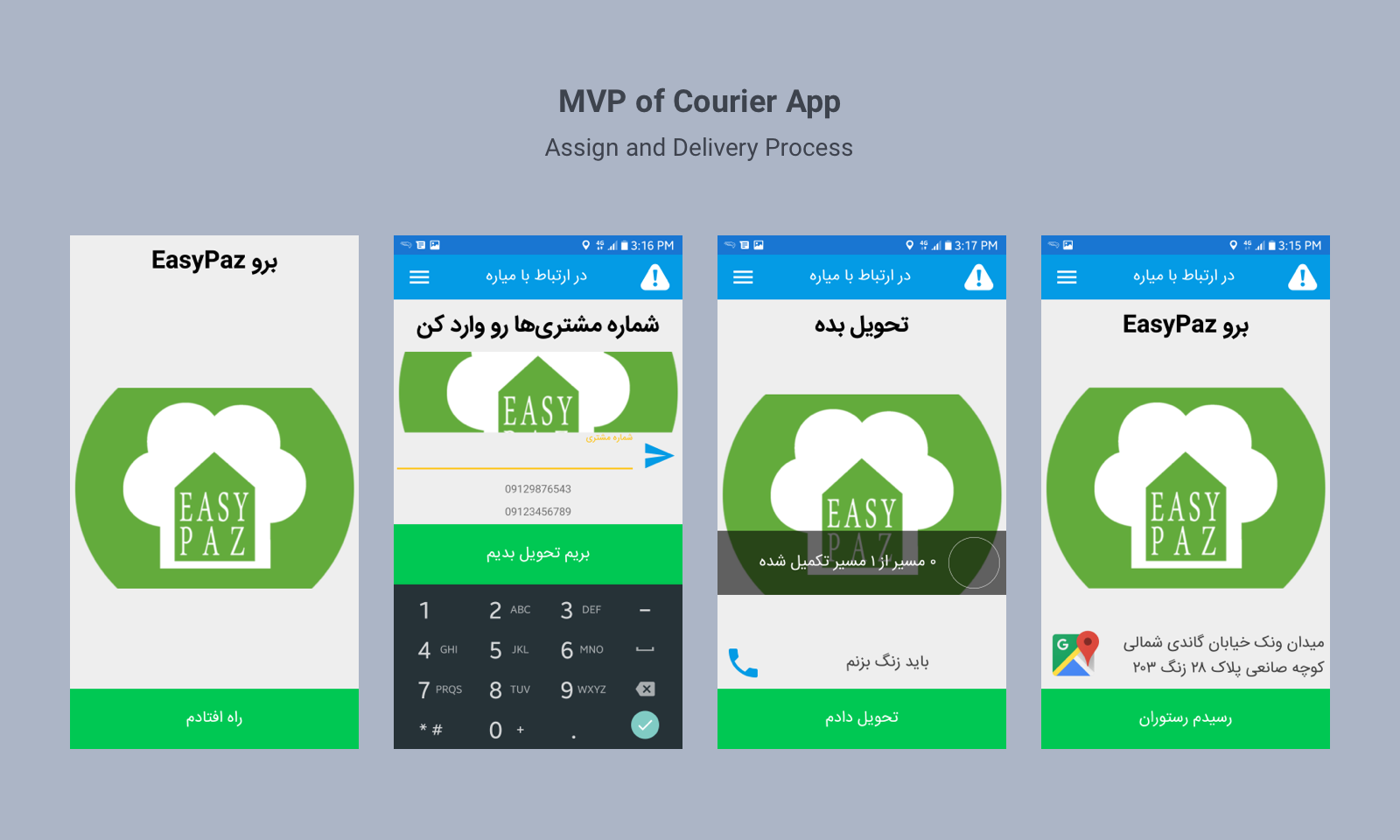

Case 2.
Designing Restaurant Desktop and Mobile Web App
Problems
Device limitations
Most restaurants used old desktop computers with low process power and low-resolution screens. Also, most small restaurants didn't have a desktop computer.
Pick-Times
At pick times the big restaurants have noisy and crowded environment. The staffs are very busy and do not have enough time to spend with another new and complicated software.
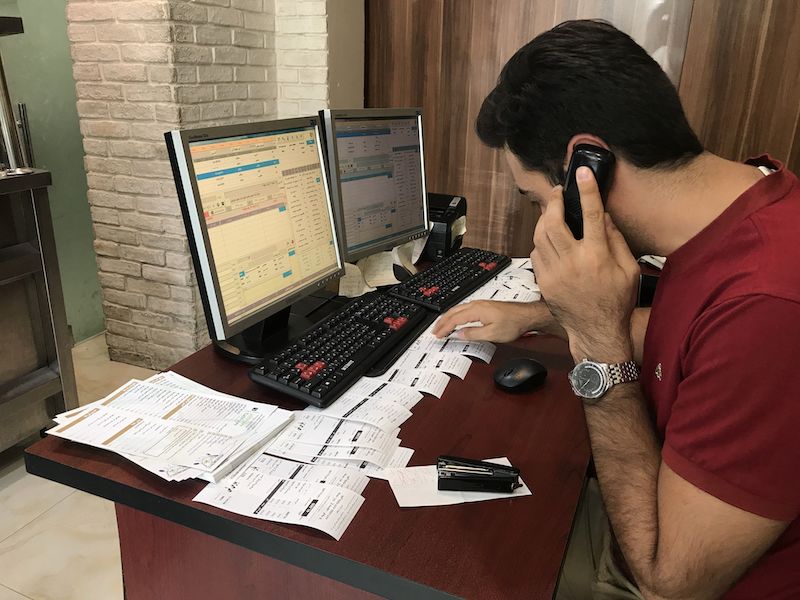
Fast-Growing, Fast-Changes
A fast-growing business needs a flexible interface that can support the new needs and changes. There should be enough space for new features and the cost of changes should not be expensive.
Solution
Responsive Design and AA Standards
We designed a responsive web app for restaurants. Applying the AA standards to interface design helped us care about good contrast and font size in old and low-resolution screens.
Progressive Disclosure Pattern
We build interfaces around the core experiences of the app and put advanced features on the other disclosure levels. It shorted the learning path and helped staff to use the app with a very low cognitive load in pick-times.
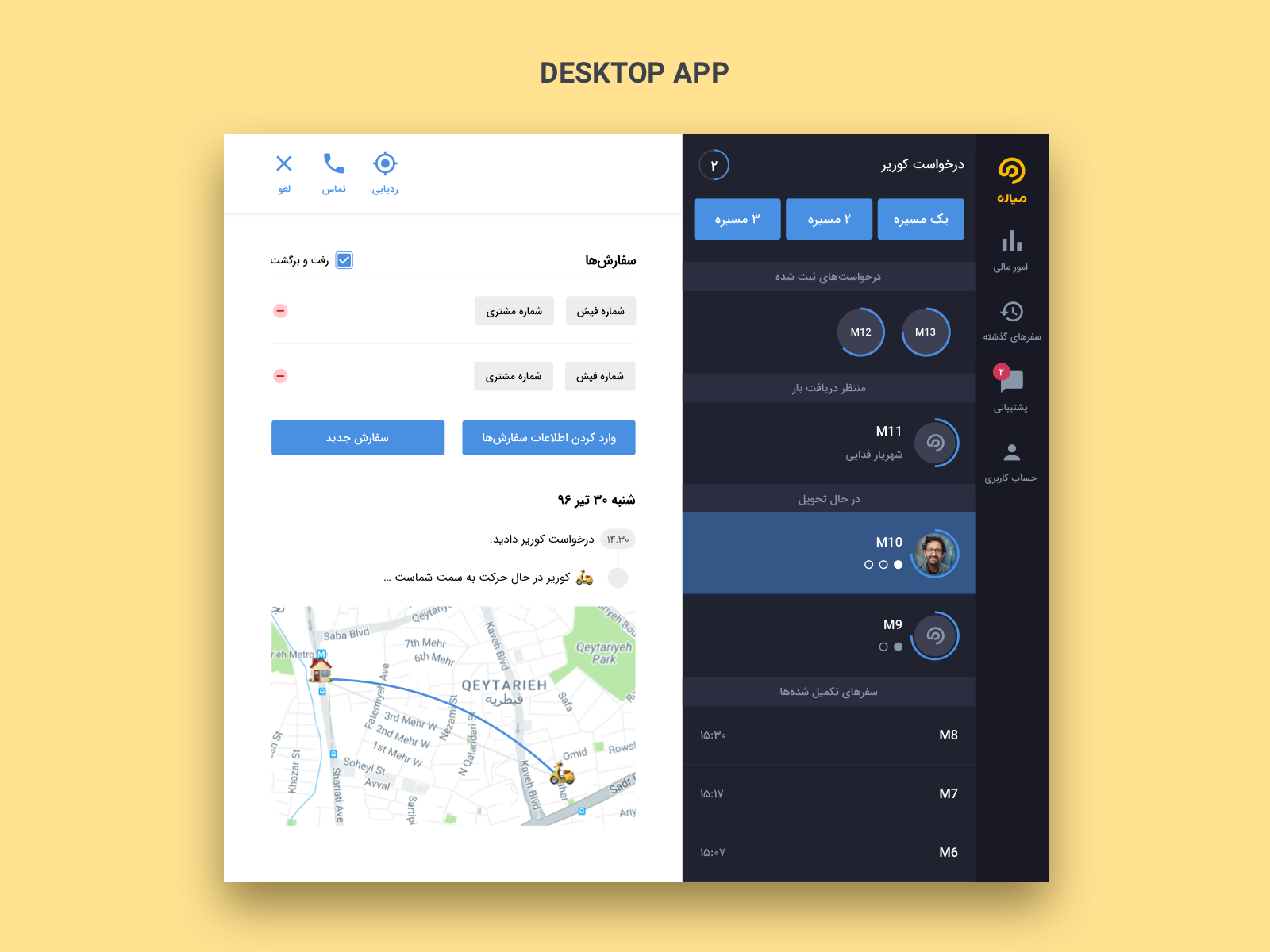

Case 3.
Designing Courier Android App
In the field search, I got familiar with a small part of a courier's daily life. Working as a courier in the big cities is challenging and dangerous. Handling bad weather and traffic jams and taking care of yourself and your motorbike is a small part of a courier's everyday life. We should consider these hard conditions in the design of the app and try to create minimum friction in the process of delivery.
Problems
Using the app in hard conditions
Couriers don't use the app in a controlled environment. they use it outdoors under different weather conditions and get directions and notifications while driving.
Low education and experiences
Our surveys showed that most couriers didn't have a diploma or had challenges in understanding numbers and doing simple math. Some couriers didn't have experience in delivery jobs. So they didn't familiar with concepts like GPS and maps.
Technical challenges
Most of the couriers didn't have up-to-date android phones. Old OS, low-resolution screens, and low-speed internet connection were some of the technical challenges that should be considered in the design.
Solutions
Accessible interface
We used high contrast and large font in the visual design of the app interface. It helped us to have good readability on sunny days and low-resolution screens. Minimal design and big buttons improve the reachability of the interface in driving.
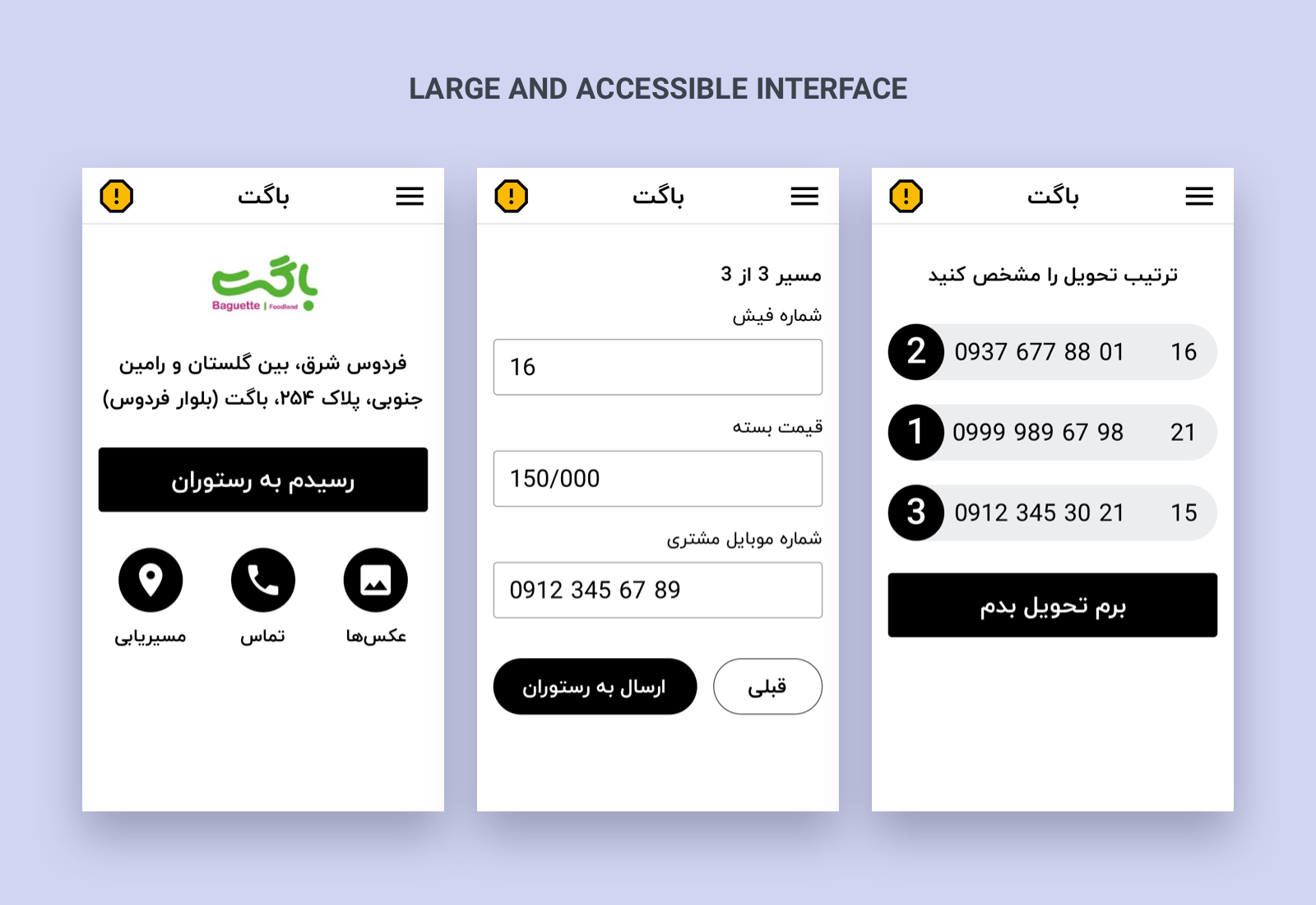
Usability tests
We made some prototypes and did several usability test sessions with couriers to consider the new design. At first, we did some tests in indoor conditions and after that, we run a test in a zone of the city with a small group of couriers.
Trial delivery trip
We designed some trial trips to help the couriers in their onboarding process. It was like a mini game. Every zone in the city has its specific trips, and the courier should complete trips by checking out near restaurants to complete trial trips. During trips, they have got familiar with basic concepts and can easily talk to a supervisor to get help.
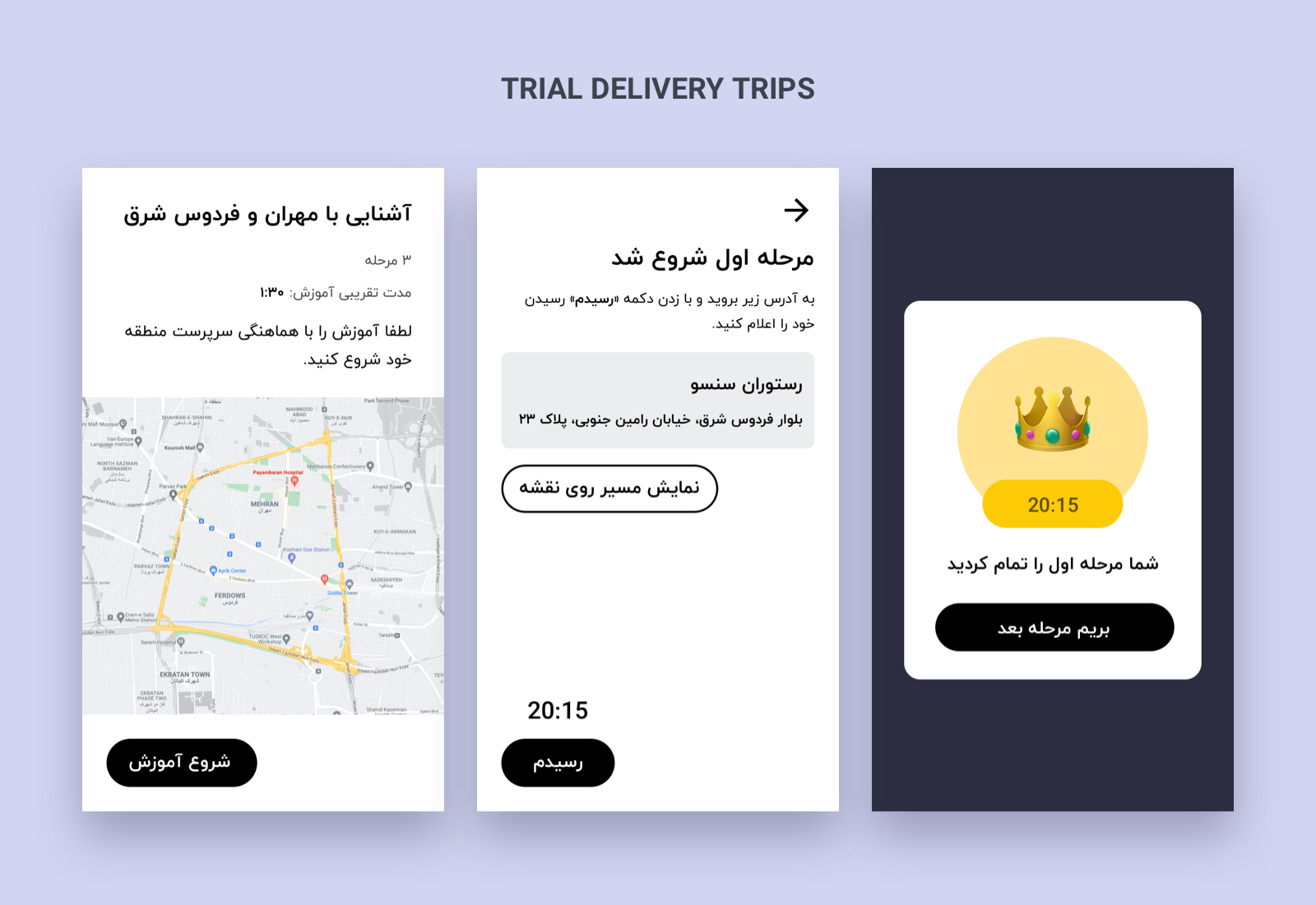
Following new couriers
We visually distinguished new couriers on the fleet monitoring panel to help supervisors detect them easier and guide them based on their experiences (Number of working days and completed trips)
Checkup screen
To handle some technical challenges and minimize errors, we added a checkup screen to consider several parameters before a courier goes online. And if there were any errors, we showed related guides and solutions to the courier.
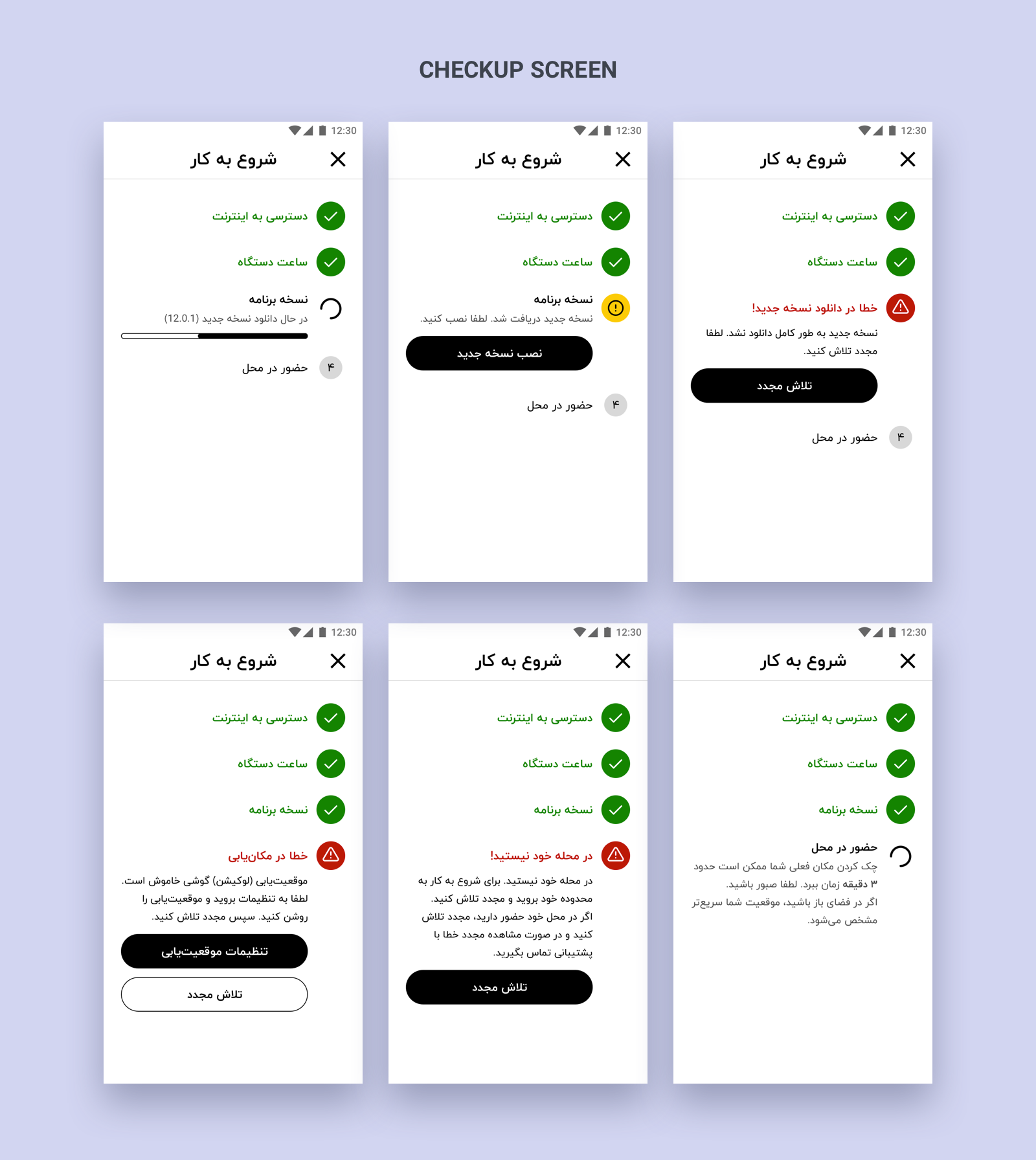
Case 4.
Designing Fleet Monitoring Panel
🚧 I will write it soon. 🚧